How Microsoft Dynamics 365 CRM and an integrated solution Touchdown make a winning duo?

+

Why shall we talk about marketing and communication?
The answer is simple: It is vital! But marketing, communication... what is there to talk about?
Even though, marketing is used in many contexts representing strategy and reflection around the market and concentration around the main pillars: product (or service), customers and context (such as market competition). In other words, it is a strategy which starts as an analysis, an evaluation of the market followed by a set of actions setting the price, the economic model, the distribution model... and of course the communication!
Following this “definition”, communication is a natural link between the set of actions for the strategy implementation. The communication consists of important aspects like the strategy behind the message and the tone, strategy for the relevant channels of communication, etc.
As of today, email is a prime channel of communication. On the other hand, the times where an email campaign only represents a bulk send are over. The marketing pressure is a sensitive topic for all the marketers (B2B marketing included) and the personalisation of the messages for people or companies in a real context has become vital.
Let us propose a key variation highlighting the winning duo “CRM” + “Communication tool”: Microsoft Dynamics 365 + Touchdown.
Step 1: Data processing within a CRM
An essential step which often ends up neglected. Qualifying the database can be facilitated with powerful solutions like the CRM Microsoft Dynamics 365. More than just the necessary data accumulation, the CRM must be able to filter the data, gather different interests and view the data according to the defined criteria directly within the CRM.
Within Microsoft Dynamics, as it is the case for other solutions, the data qualification starts at the data entry (manually or automatic by importing a file) and then the deduplication rules ensure the uniqueness of the data.
Data organisation comes afterwards:
- Creation of marketing segments (often corresponding to the target defined in the marketing strategy) and the division of the database into big parts.
- Creation of marketing lists: lists of filtered data allowing for a further division into smaller segments depending on the context (e.g. Last buyers, Leads to re-engage, etc.) and on the topology (e.g. customers who bought this product, etc.).
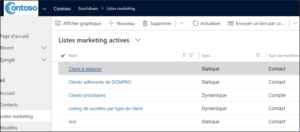
Within Microsoft Dynamics 365, such segmentation is facilitated through a powerful and easy-to-use multi-criteria research. Static lists then group the contacts and companies corresponding to the same search criteria on the T instance. On the other hand, dynamic lists keep the search criteria in the memory and execute it at each use of the marketing list guaranteeing to show the most updated results.
The list of criteria is simple: All the data within the CRM. For example, the use of the data from the context like the last quotation, last finished meeting, last participation of the lead to the webinar, etc. All the information is available for the criteria in order to create contextual lists also known as the triggers for communication actions.
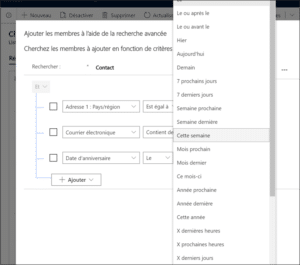
Another important example of data management is marketing pressure and GDPR. Indeed, it is essential (and obligatory) to consider the choice of the recipients’ communication. Going further than a simple refusal of the communication, the recipients usually provide crucial information to businesses about the communication approach they prefer (rather by an email than by phone, more available in the morning rather than the evening, etc.). Being capable to measure the marketing pressure “imposed” on the recipients is proof of staying professional. In the end, who has never been mad about receiving three emails per week with product promotions while all you have done is just visit the website?
Communicating is never too much nor not enough but it is the right moment with the right message that matter. Let’s move on to the second step: the right tool!
Step 2: Communicate!
There are many tools for email marketing, varying from the simplest and the cheapest to a little too much when it comes to features addressing non-existent customer needs.
At Manelto, we have memorised a publisher called Touchdown and its solution with the same name, entirely integrated and fully dedicated to the CRM, Microsoft Dynamics 365. The company Touchdown holds an expertise in email and SMS automation since the release of the first version of Mailify in 2001. The European publisher has built its significant reputation as an expert of email routing systems but also as the capacity to have their teams develop intuitive solutions which are easy-to-use, powerful and always include the latest features.
Integration
Touchdown is an add-on considered solution for the CRM Microsoft Dynamics 365, natively integrated. In other words, the data are the same (complete database share to avoid double entries, copies and a loss of information, etc.), the interface is well-thought around the CRM and a user experience follows natural use of Microsoft Dynamics 365.
Features
In terms of features, Touchdown is complete. Emailbuilder allows to rapidly create email templates disposing of existing templates to facilitate the creation, disposes of the image gallery, etc. The construction of an email is a child’s play whether it is the block structure of the email, placing an image or video (generating an automatic GIF), and much more.
Email templates allow specific teams (whether an internal graphics team or an external agency, for example) to generate an email template in advance (either with the Emailbuilder or importing an HTML code prepared in advance).
The campaigns are then prepared for a send: the recipients (with a selection of marketing lists directly from the CRM Dynamics and an exclusion of a specific segment, for example), the sending mode (immediately, programmed or predictive sending with a help of the Artificial Intelligence) and etc.

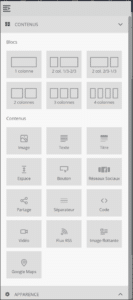
Save time with automation
The solution has automation and accelerators which save the precious time, such as SPAM analysis and checklist improving deliverability and offering ways to optimise the emails.
Touchdown also automatically adds regulatory information (such as information about the sender) or automatically manages the subscriptions (by creating a link within the email, managing a page to unsubscribe, modifying the contact data when they refuse the communication) to improve customer knowledge.
In the end, Touchdown is the marketing automation solution, in different words capable to automate campaigns triggered by specific criteria, the triggers are available within the CRM. The automation is presented in a form of a tree where the decisions on each branch are based on specific criteria and events. The marketing automation saves time by removing the repetitive tasks and actions of a little value.
A specific example: “A lead positively reacts to a Webinar invitation.”
- The lead receives a confirmation of the event registration.
- A few days later, he/she receives an email reminding of the event, including the link to participate with further details.
- The day D, they are identified as having participated in the Webinar.
- At the end of the event, he/she receives a satisfaction survey.
- Depending on the answer, he/she id either redirected towards another communication (being automatically included in a marketing list for another event, for instance) or is called by the sales agent when an interest is shown.
The automation lets you easily create complex scenarios answering to the needs of your acquisition processes, analysing lead's sensibility to the communication and to the product (lead scoring) or even better guaranteeing the optimal reactivity level to avoid wasting time in sales efforts.
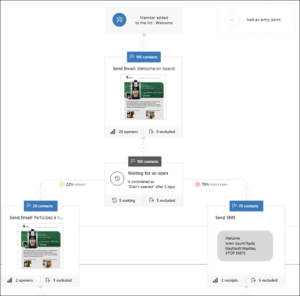
Step 3: Benefit from remarkable results
Communication is important but collecting the information about the reactions and interactions of the audience is much more important. Being able to quickly react to customer engagement is just as essential in terms of brand image as it is respecting the choice to unsubscribe.
Capturing the communication interactions of campaigns within the CRM has become vital on several points: improve the overall communication (email, targeting, diffusion, etc.), analyse the importance of the product or service and calculate the return on investment.
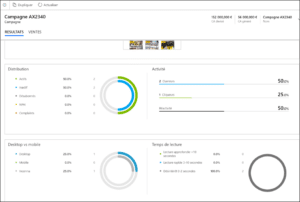
On the last note, the strong link between Touchdown and Microsoft Dynamics 365 allows for a relatively simple way to apply the ROI analysis to any campaign by linking the interactions and calculating the revenues at the end of the campaign. All the data is linked and always stays within the CRM rapidly showing the profitability indicator, necessary when it comes to the decision about the communication budget, for example.
The feedback is then facilitated through several indicators representing the importance of the campaigns (percentage of the clicks, opens, etc.) but also indicators which are personalised for the contact data.
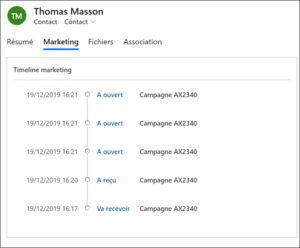
Why not go further?
Touchdown is not only an email solution but a marketing suite. Create landing pages and form to gather information, send SMS, manage events or embed any of those within automation scenarios.
Going from large companies used to complex marketing strategies to the smallest companies less used to manage marketing strategies the same way, Touchdown adapts to each case, including the prices.


