Help Center
In this article
Drag & drop Emailbuilder
3 out of 5 stars
| 5 Stars | 0% | |
| 4 Stars | 0% | |
| 3 Stars | 50% | |
| 2 Stars | 50% | |
| 1 Stars | 0% |
Emailbuilder is a real-time drag-and-drop visual editor facilitating the creation of email templates and email campaigns. Emailbuilder allows for multiple styling and content possibilities.
To style your email click :
- Click LAYOUT to pick one of the proposed email layouts
- Click THEMES to pick one of the proposed colour themes
- Click COLOR DISPATCH to attribute the specific colour to different parts of the email like header/footer, body, buttons, etc.
- Click SETTINGS to adjust:
- Display header/footer
- Width
- Text settings
- Margins
- Alignment
To add email content click :
- Drag and drop blocks,
- Drag and drop content:
- Image
- Add images from your computer, from a URL or add a variable
- Add royalty-free images from the embedded gallery
- Edit images in an embedded image editor
- Video in a form of gif
- Add videos from Youtube, Facebook, Twitter or Instagram
- Decide the duration of the generated gif
- Select button style to click and play
- Text
- Title
- Space
- Button
- Separator
- HTML code
- RSS feed
- Floating image
- Google maps
- Image
To view your email on a mobile device click  .
.
Click Save & Close when you are done.
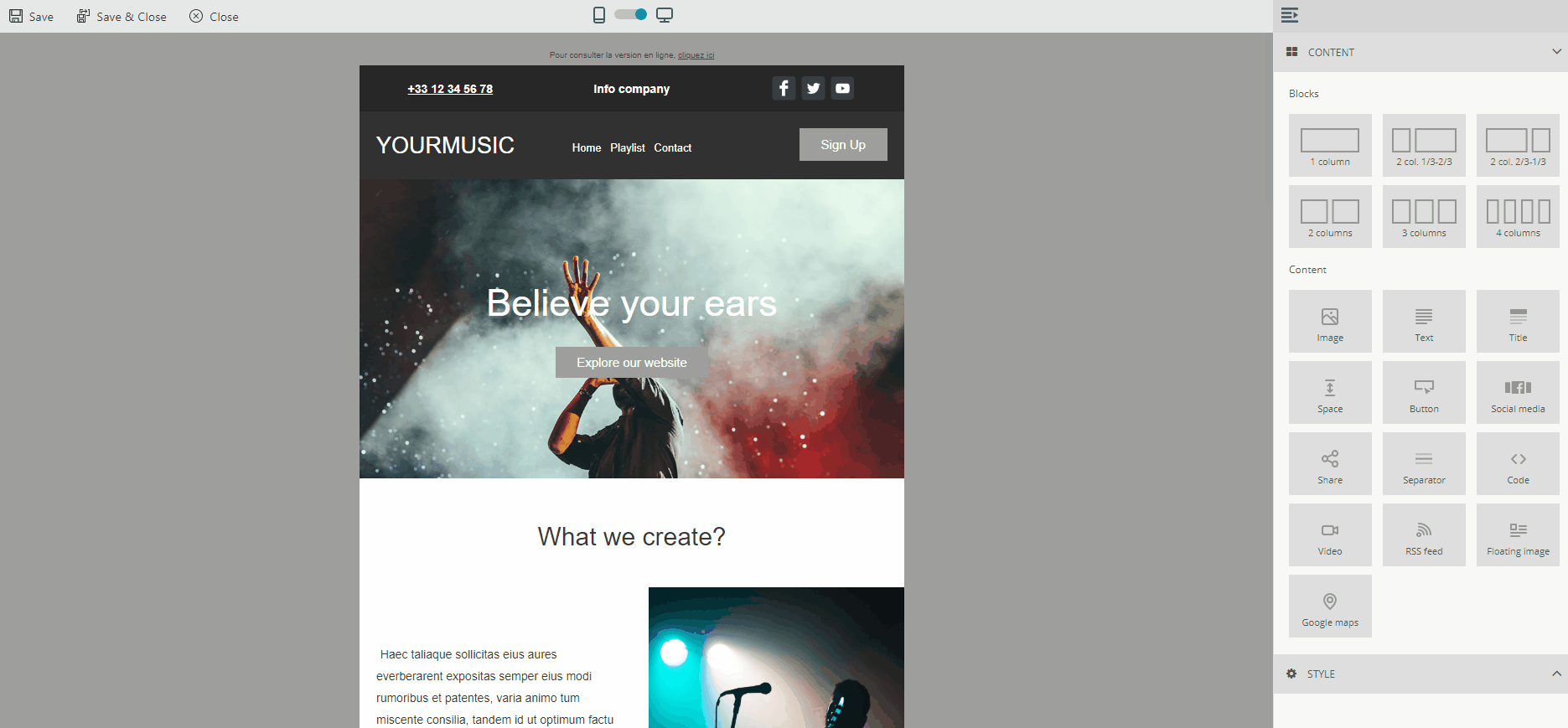
Was this article helpful?
3 out of 5 stars
| 5 Stars | 0% | |
| 4 Stars | 0% | |
| 3 Stars | 50% | |
| 2 Stars | 50% | |
| 1 Stars | 0% |
