Help Center
Manage domain names & senders
0 out of 5 stars
| 5 Stars | 0% | |
| 4 Stars | 0% | |
| 3 Stars | 0% | |
| 2 Stars | 0% | |
| 1 Stars | 0% |
Domain names
A domain name, in this case, is the part of the email address that follows the @ sign describing the purpose of the communication and tracking your deliverability.
Your domain names are configured Touchdown, however, you can select which domain would be used for what purpose in your sender name. To finalise your seder name creation you need to create your domain name that was configured by Touchdown. To do so:
- Go to Domains in the Touchdown menu
- Click on + New to create a new domain name
- Enter the domain for Tracking that will be used for the statistics
- Enter the domain for Sending that will be used for the sending of your campaigns
- Enter the domain for Image hosting
- Enter Name
- Click Save & Close
Now you can create a sender using the domain names you have created.
Senders
Senders regroup all the possible sender names you can select for your communication. It gives your recipients’ immediate visibility of who you are. Prior to Sender creation, however, you need to have your domain names configured by Touchdown and create a domain name in Domains described above.
To create a sender:
- Go to Senders in the Touchdown menu
- Click on + New to create a new sender name
- Enter Name
- Select from an existing Domain name
- Enter From (e.g. firstname.lastname) that will show in your recipients’ inbox folder
- Enter From alias where you can put the whole name, instead of connecting the name with the period like in the example above you can write it separately Firstname Lastname
- Enter SMS sender that you need for the SMS campaigns
- Click Save & Close
It is recommended to give your brand identity the following location information:
- Address Country
- Address postal code
- Address city
- Address line 1
- Address line 2
When you are done, you can create an email campaign, add email or SMS to automation, etc.
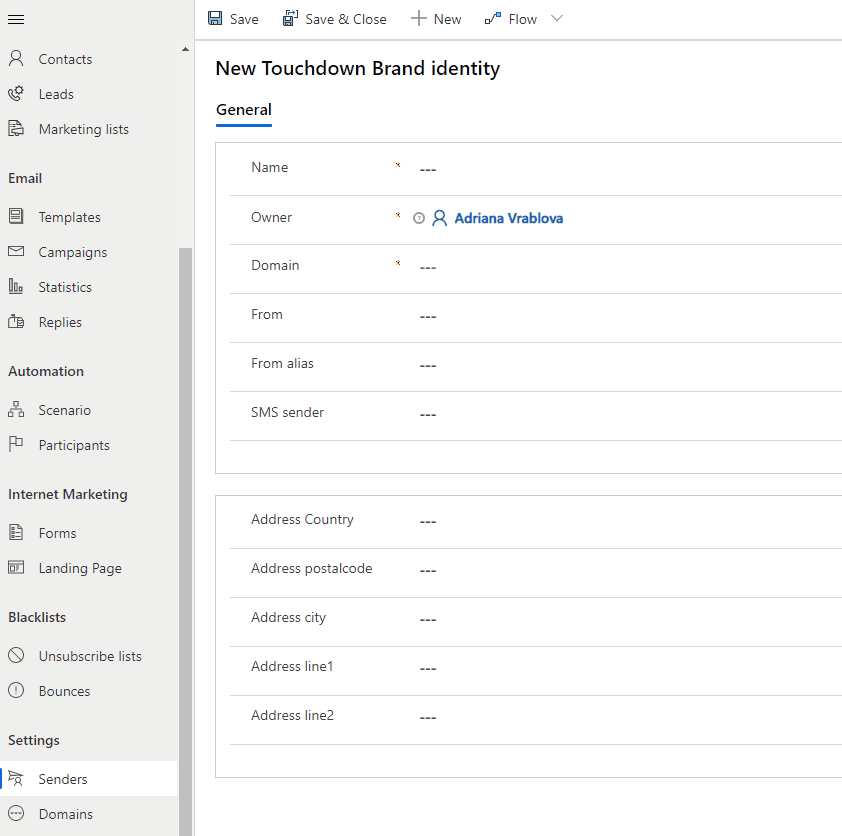
0 out of 5 stars
| 5 Stars | 0% | |
| 4 Stars | 0% | |
| 3 Stars | 0% | |
| 2 Stars | 0% | |
| 1 Stars | 0% |
